Many Telegram new users faced various problems. Error 400 in telegram is one of them. When you try to log in too many times with the wrong code, you get the “Too many attempts” error. In this case, you should wait 24 hours before you can log in again.

Also, if you want to know how much time you have left before you can log in, you can go to web.telegram.org, try to sign in, and then click on “show technical details.” This will show you a timer with the exact amount of time you have left before you can log in.
Contents
Error #400 in telegram
The query contains errors(400 BAD REQUESTS). If a form was used to make a request that includes user-generated data, the user should be told that the data needs to be fixed before the query is run again. You can also get lots of Errors in telegram like Error 400 in telegram,Here are some example of this kind of error:
Examples of Some Telegram Errors:
- PHONE_CODE_EMPTY: phone_code is missing
- FILE_PARTS_INVALID: The number of file parts is invalid
- PHONE_NUMBER_INVALID: The phone number is invalid
- API_ID_INVALID: The api_id/api_hash combination is invalid
- MSG_WAIT_FAILED: A request that must be completed before processing the current request returned an error
- USERS_TOO_FEW: Not enough users (to create a chat, for example)
- PHONE_NUMBER_OCCUPIED: The phone number is already in use
- TYPE_CONSTRUCTOR_INVALID: The type constructor is invalid
- MSG_WAIT_TIMEOUT: A request that must be completed before processing the current request didn’t finish processing yet
- PHONE_CODE_HASH_EMPTY: phone_code_hash is missing
- FIELD_NAME_EMPTY: The field with the name FIELD_NAME is missing
- FIELD_NAME_INVALID: The field with the name FIELD_NAME is invalid
- PHONE_NUMBER_UNOCCUPIED: The phone number is not yet being used
- LASTNAME_INVALID: The last name is invalid
- USERS_TOO_MUCH: The maximum number of users has been exceeded (to create a chat, for example)
- FILE_PART_Х_MISSING: Part X (where X is a number) of the file is missing from the storage
- FIRSTNAME_INVALID: The first name is invalid
- MD5_CHECKSUM_INVALID: The MD5 checksums do not match
- PHONE_CODE_EXPIRED: The confirmation code has expired
- FILE_PART_INVALID: The file part number is invalid
- PHOTO_INVALID_DIMENSIONS: The photo dimensions are invalid
What is the phone number flood in telegram?
The highest number of times that the given method could be called with the given input parameters has been reached. For example, if you try to send a lot of text messages (SMS) to the same phone number, you may be blocked.
Best Fix Method Error 400 in telegram
-
Fix 404 by Sending the item. name in Telegram
You can solve the 404 phone number flood in telegram error by sending a mail to the telegram team to kindly recover your account.
You call all information about your account in the mail to the telegram team. They will help you and fix your Error 400 in telegram.
-
“400 BAD_REQUEST” Solved
Telegram is a one-to-one encryption massaging app where you can securely send SMS to someone. But, If you Try to log in to your Telegram Account on more than one device, the telegram thought that suspicious activity and for security reason the telegram show this error(Error 400 in telegram).
- Don’t Login more than 2 or three devices, otherwise, telegram locked your account for security reasons.
- If you Already Logged in to more than two or three devices, Please Log Out From Everywhere.
- You Can Also Follow This Steps:
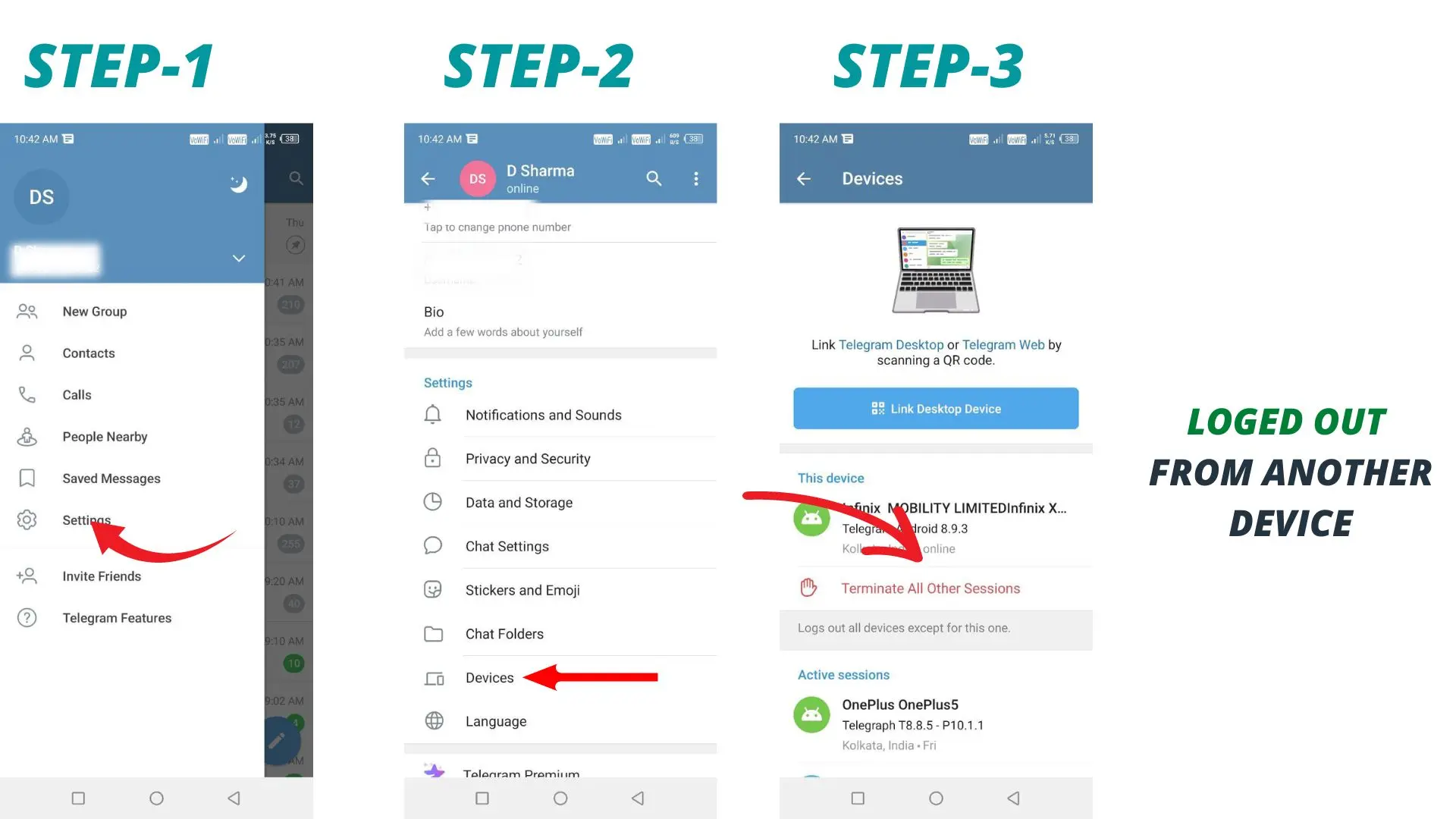
- Go to your Telegram Settings.
- Click on Devices.
- Now Terminate All Other Sessions.
How do I fix the limit exceeded in the telegram?
The Limit Exceeded message shows up when you’re logged in too many times in a short amount of time. Just wait a few hours and try again then. Sorry, but in this case, it’s probably best to wait a full 24 hours and try again the next day.
The Telegram app stores some information locally on your phone so that you may quickly reload the program after closing it. The data is cached, which reduces the load time dramatically. However, it is conceivable that this may cause a bug in the application.
Once a month, you should delete your phone’s cache to ensure that the app and phone continue to function. The Telegram app stores some information locally on your phone so that you may quickly reload the program after closing it.
The data is cached, which reduces the load time dramatically. However, it is conceivable that this may cause a bug in the application.
Limit Exceeded in Telegram
If “Too many attempts. If you get a “Try again later” error message, it means that Telegram has temporarily blocked your IP address. This is because you’ve done something similar too many times in a short period.
Generally, the “Limit Exceeded” notification appears when you attempt to access your Telegram account too frequently within a short time frame. Nonetheless, many Telegram users have attempted to log in after a few hours, but this has not resolved the issue. This article describes how to resolve the Telegram error “Limit Exceeded” on iOS and Android devices.
The “Limit Exceeded” warning on Telegram is a major issue that affects the vast majority of users. In actuality, this is not a mistake; Telegram is only protecting your account.
If you log in to your Telegram account several times in a short period, Telegram considers this to be an indication that a bot or a significant number of people are trying to access your account. The good news is that the issue can be resolved by following the three procedures suggested in this article.
Recommended for you: How To Get Back Unused Data in Next Day added with Current Data Limite in 2022
FAQs About Error #400 in Telegram
Q.1. How do I get my Telegram account unlocked?
To unlock yourself on telegram, you only need to follow the steps outlined in this article. You may either send a message from another Telegram account or ask a common friend to unblock the user on your behalf.
You may unblock yourself on Telegram without deleting your account by just starting a second account.
Q.2. What does “limit reached” mean in Telegram?
If you log in to your telegram account with too many devices, you got the message “limit reached” on telegram. So, if you log in on multiple devices and multiple times in your telegram then show Error 400 in telegram error. Because Telegram has a policy that you logged in to your account on a limited device.so, you get a limit reached an error.
Q3. How long does a Telegram ban last?
A few may only last some days, while others could go on for a few weeks. In this situation, it might be best to wait until the suspension period is over.
But it’s important to remember that Telegram may not unblock your account, even if it had no reason to do so.
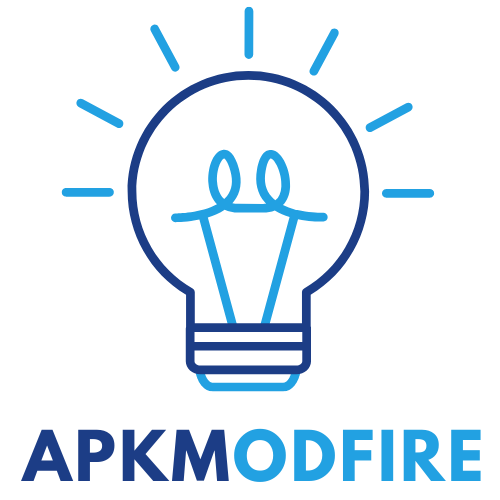
0 thoughts on “[Fix] #400 Phone Number flood in Telegram in 2022 | Error 400 in telegram Solved in 2022”