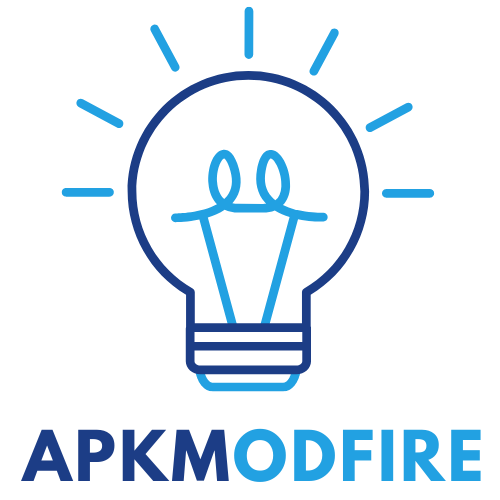Are you going to uninstall system app without root android device? Here is a detailed article about system apps uninstalling. When you purchase a brand-new Android phone, it may arrive with a significant amount of bloatware already loaded on it. You can delete such bloatware applications provided by third parties; however, some applications are installed as system apps and cannot be uninstalled.

This is particularly true for the whole of Google’s app offerings. It isn’t good, but you won’t be able to delete Google Play Music or Google Duo from your phone, even if you don’t like either of those services.
Rooting your phone is the quickest and simplest method to remove system applications from your device. The bad news is that rooting your phone is not a simple process, and doing so would void the warranty on your device.
Contents
What are Android System Apps?
System apps are apps that come with your ROM. They are stored in the system partition. In other words, a system app is just an Android app store in the ‘/system/app’ folder. “/system/app” is a folder that can only be read. People who use Android devices can’t get to this partition.
Do I require Android System WebView? Yes, you do require Android System WebView is the quick answer to this query. However, there is one exception to this rule. If your phone runs Android 7.0 Nougat, Android 8.0 Oreo, or Android 9.0 Pie, you may safely deactivate the app without any negative effects.
Uninstall System Apps from Android Step By Step
If you acquired a new Android phone, it might have come with unneeded applications. OEMs routinely pre-install applications from other brands and businesses. Apps include streaming services and music players. If your phone is restricted to a carrier, it may come with applications you’ll never use.
Uninstall/Disable the bloatware
Most of the time, third-party bloatware is easy to get rid of. By following those steps you can easily uninstall the system app without a root android device.
- Go to “Settings > Manage Applications” on your Android phone.
- Look for the app you want to get rid of and tap on it.
- If a button says “Uninstall,” tap it to get rid of the app.
- If you see a “Disable” button instead of an “Uninstall” button, you can’t get rid of the app, but you can turn it off.
Next Steps,
“Disabled” means that the app goes to sleep, won’t appear in your list of apps, and won’t be recognized as an app you’ve already installed.

Tap the button that says “Disable” to turn off the app.
- Open “Hidden Settings for MIUI.”
- Click “Manage applications” and look for the app you want to turn off.
- Tap the button that says “Disable.”
Remove system applications with ADB.
Add is a great tool for fixing bugs on your phone. It also has commands for app packages (in this case, uninstall packages). Using these technics you simply uninstall the system app without a root android device.
- It will help if you put ads on your desktop computer before using it.
- Next, you must turn on your phone’s “Developer Options.”
- Once that is done, go to the Developer Options, scroll down the list, and turn on “USB debugging.”
- Use a USB cable to link your phone to your computer. Change the mode from “charge only” to “file transfer (MTP)” when asked.
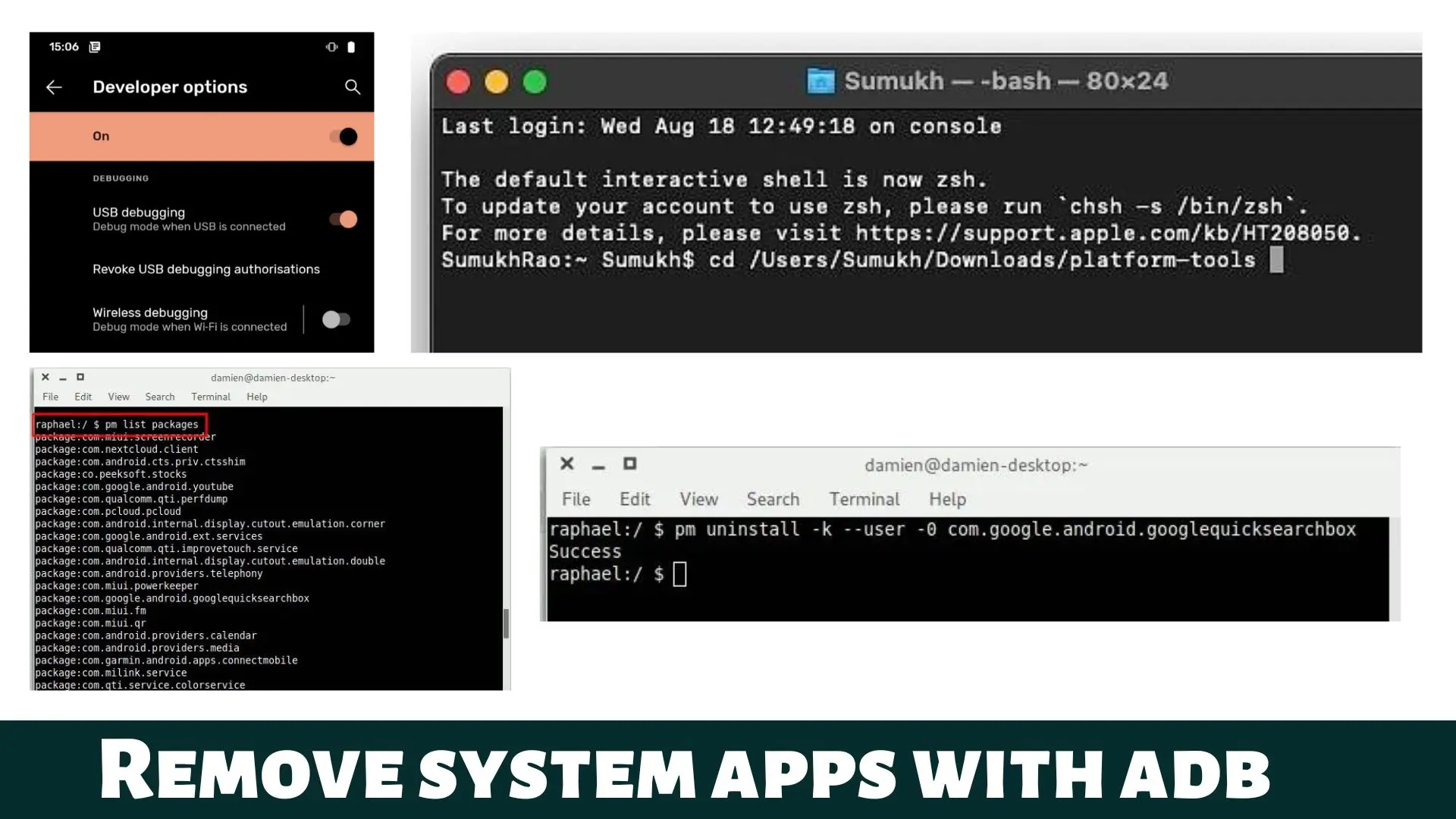
- Find the ADB directory in Windows and open the command prompt in that folder. Just open the Terminal for Linux.
- Get the ADB shell going.
- List all the apps that have been put on the phone.
- Find the app’s name that you want to get rid of. The entry after Package: is the name. For example, com.google.android.contacts is the package name for the Google Contacts app.
- Enter this command to get rid of the app.
Because the names of apps and their packages are different, it might be hard to tell what an app is by its Package. Also, it’s hard to figure out which apps are safe to delete. You can use Google to find a list of safe Android apps you can uninstall.
You can also copy the package name and paste it into the Google search box to find out what the real name of an app is. So, you can make a short list of the system apps that you can delete without trouble.
How to Reinstall an Uninstalled App
If you accidentally deleted an app or a second one closes because it needs an app you deleted, you can reinstall it with the following commands.
ADB shell pm install-existing NameOfPackage
This works because apps aren’t gone from your device when you delete them. They are only removed for the current user (user 0 is the phone’s default or main user). The uninstall command won’t work if you leave out the —user 0 and -k parts.
These two flags say that the system app will only be uninstalled for the current user and not for all users, which can only be done with root access. They also say that the system app’s cache and data will be kept, which can’t be done without root access. So, you can still get official OTA updates from your carrier or OEM, even if you use this method to remove a system app.
Recommended for You: How to Get Back your Banned Number from Whatsapp in 2022
FAQs About Uninstall System App without Root
Q.1. Can I Uninstall the app without root?
Ans. Once you have a list of Android bloatware, use ADB to uninstall the system app to remove it. As stated, open Command Prompt. Type “cmd” in File Explorer’s address bar and click Enter.
Yes, It’s possible to uninstall the system app without a root android devices by following the steps also which I already discussed in this article.
Q.2. How to clean phone RAM?
Ans. Android Settings > Memory > Used Apps. Choose “Sort by max applications” from the three-dot menu to see which programs use the most RAM. Tap “Force Stop” to delete RAM-hogging apps.
Q.3. What should I turn on in the developer options menu?
Ans. Tap “Settings” and then “About device” or “About phone.”
Scroll down and tap the “Build number” button seven times. Depending on your device and operating system, you may need to tap “Software information” and then “Build number” seven times.
To open the Developer options menu, you must enter your pattern, PIN, or password.
Conclusion
Depending on the phone manufacturer, some phones come with just a few bloatware applications, and the system apps may be deleted, whilst others are packed with third-party apps that cannot be removed or disabled. The abovementioned techniques will enable you to uninstall the system app without root android devices.