Are, you worried about your telegram account security, that someone use your telegram account silently? Then read the article till the end, because here we discuss how to know someone use my Telegram account and some security tips about your telegram account security.

The security of messaging services is one of the most often asked needs and considerations when selecting these services. Positively, the evolution has been transparent and more and more processes are being adopted.
Contents
How to Use Telegram Account Securely?
Account security is one of the most crucial things when creating a Telegram account. Because you need to safeguard your account information and perhaps wish to build a Telegram channel and grow your company.
In this situation, you should be cautious with your account. Because if someone compromises your account, he may also access the channels and groups you’ve established.
There are some ways to use your Telegram Securely:
- Enable two-step verification
- Ignore fake messages.
- Disable save to gallery
Now, the question is, are you using any of these security settings on your telegram? If not, then your telegram can be accessible. Let’s talk about some useful ways to find someone to access your telegram account.
3 Ways to Know Someone Use My Telegram Account
There are lots of different ways to know someone use my Telegram account silently. Here we discuss the 3 most popular ways to find out whether your account is accessed by someone or not.
Method 1: Unknown Device Log in
You must first open the Telegram Settings to get this information. To do this, click the symbol with three horizontal bars and locate this item in the menu that instantly appears. Then choose the Privacy and Security option.
There you can discover several sections with precise definitions organized by topic. Active Sessions is the name of the section in the Security section that you want. Upon launching, the user discovers a list of all devices on which the Telegram account has been set up and will be utilized.
By following this step you can easily clear your doubt that someone use my Telegram account easily.
Method 2: Change Profile Info Automatically
If you see your profile information, as well as your profile photo, is changed that don,t done by you, Then someone accesses your account.
Because it’s not done by you. Sometimes the thief doesn’t did any kind of mistake like changing your profile photo, and profile info, and also the thief deletes the OTP that you got by telegram when he logs into your account.
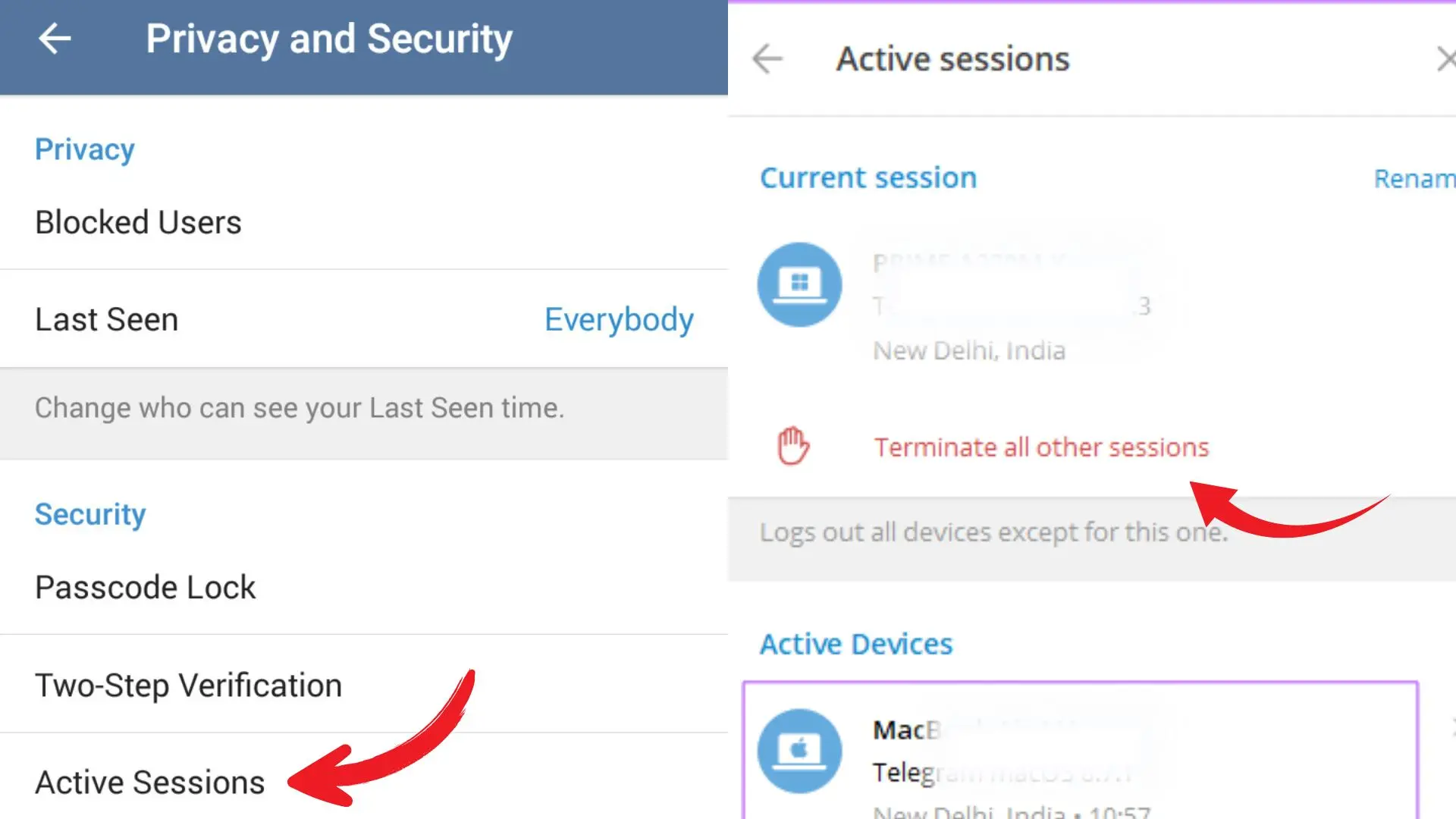
Method 3: Unknown SMS that is not yours
SMS protocol is very unsafe. Any thief with the required skills and resources may intercept the Telegram login SMS messages and access your account from their phone. They will then have access to your past messages and contacts. Only communications in the secret chat, which are end-to-end encrypted between the two devices, cannot be read.
How to Secure Your Telegram Account
To prevent unauthorized access to your Telegram account, you should strengthen your Privacy and Security Settings. The most crucial adjustment to make is to enable Two-factor authentication. Telegram’s 2FA is unique compared to other 2FAs.
In addition to entering your phone number, you must also enter your password to access your account. Therefore, even if someone has access to your SMS code, they cannot access your account without your password.
5 Ways to Secure your Telegram Account:
Now if you are still worried about how to know someone use my Telegram account then here you know 5 different ways to secure your telegram account. Security is the typical issue of any kind of massaging app, Telegram is one of them. Every day a lot of accounts are lost for security reasons. Here the most important step for users is to find various ways to secure their accounts.
Lates talk about 5 Different way to secure your telegram account:
Enable your two-step verification:
To access your Telegram account, you must provide your phone number, after which you will get a confirmation code. If this code falls into the wrong hands, your report will be compromised.
Two-step verification protects your account by requiring you to know both your password and a confirmation code.
- Launch Telegram and log in using your credentials.
- Tap the “menu” button in the upper-right corner of the screen.
- Navigate to “Settings” and then choose “Privacy and Security.”
- Select the “Two-Step Verification” link.
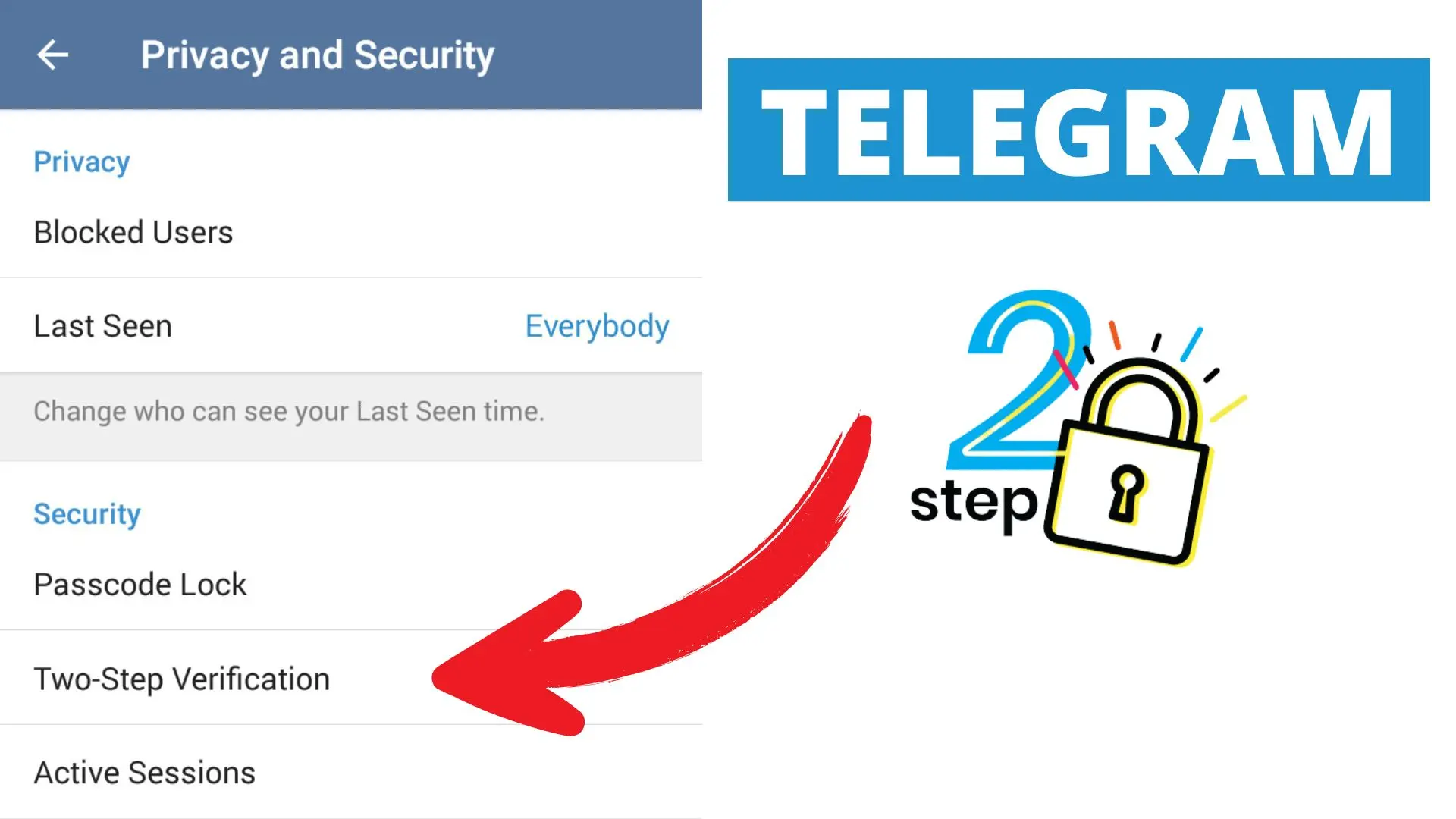
- Create a robust password and input it again for verification.
- Make a password hint.
- Tap the “green check” symbol after entering your email address.
- Check the email in your inbox and click the “confirmation link”
Your account is safe now, by following those steps you can easily secure your telegram account.
Secure with Password
To secure your data, you must enable “Passcode Lock.” Follow these instructions:
- Enter “Privacy and Security” from the “Settings” menu.
- Tap the “PIN Lock” button.
- Enter your password, then enter it again to confirm.
You may activate “Unlock with Fingerprint” if your device has “Fingerprint” capability. This will facilitate a secure and expedited entry.
Ignore fake messages.
The thief sends you to spam messages and phishing links through telegram personal messages. Please don’t reply and don’t click any unknown links.
Because any time they wait for you when you click the link and they access your telegram account. So, be safe from them.
Disable save to gallery
You should deactivate “Store to Gallery” since it might be hazardous and can automatically save your private images, such as bank card photos. I have also used this method to know if someone uses my Telegram account.
Use a strong password.
Every day, thieves access a large number of Telegram accounts in the modern world.
The primary cause is negligence and bad password use. We recommend using strong password generator websites for building secure passwords.
Recommended for you : [Fix] #400 Phone Number flood in Telegram in 2022
FAQs About Telegram Account Security
Q.1. What kind of security does Telegram use?
Telegram uses a proprietary encryption system known as MTProto. Telegram invented MTProto, and it is the only firm that utilizes it. This implies it hasn’t been as well evaluated as other, more prevalent methods.
Q.2. Can you restore deleted Telegram messages?
Simply open the app you used to back up your phone, pick the restoration option, select the backup containing your Telegram messages, and press restore. This should bring back all of your deleted Telegram messages from your phone.
Q.3. Why is Telegram chat erased automatically?
Telegram claims to be the most responsive and privacy-conscious chat app available. Their new function enables you to configure conversations to erase automatically if you don’t want messages to and from people to remain on your phone.
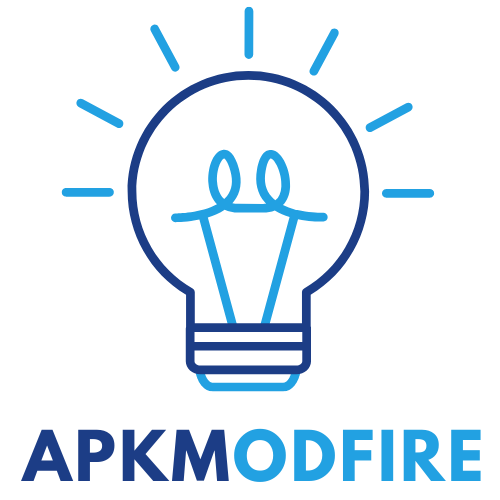
0 thoughts on “How To Know Someone Use My Telegram Account in 2022 – Secure Your Telegram Account Step by Step”